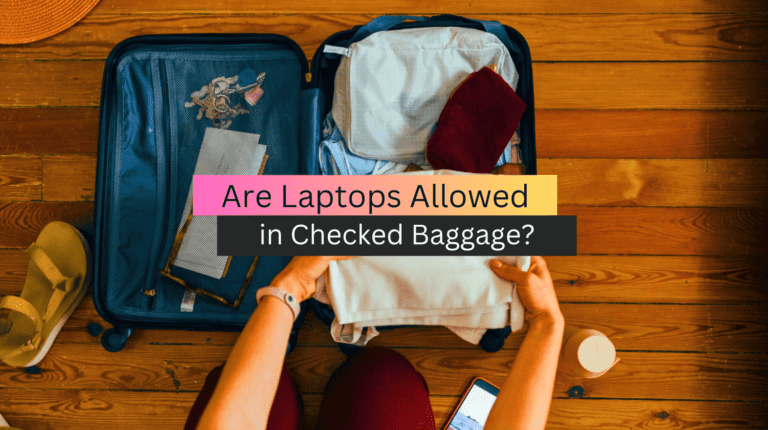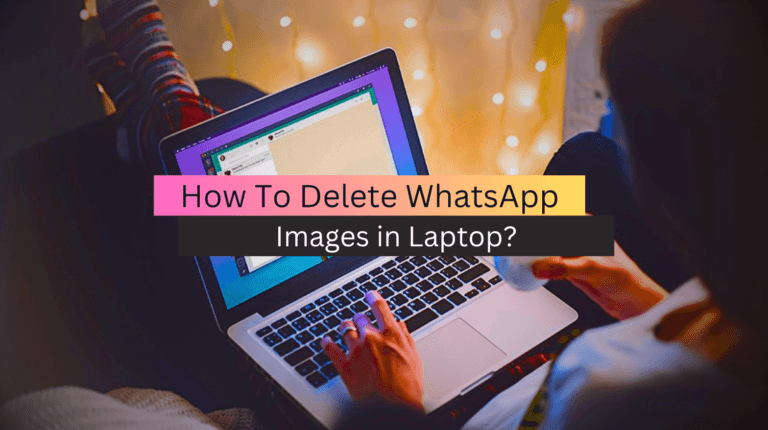Are Gaming Laptops Good For Video Editing?
Are you an avid gamer and a video editor looking for a single device that can cater to both of your needs? Look no further than gaming laptops! Gaming laptops are not just designed for playing games; they also come packed with high-performance hardware, making them a great choice for video editing.
Among the top contenders in the gaming laptop category is the Asus ROG Zephyrus G14, which boasts a sharp 16:10 QHD panel with full DCI P3 coverage. Its hardware and display capabilities make it an ideal choice for video editing, whether you’re a professional editor or a content creator looking to produce high-quality videos. In this article, we’ll explore why gaming laptops are great for video editing, with a specific focus on the Asus ROG Zephyrus G14. You may also read Best Laptops for Forza Horizon 4
Gaming Laptop For Video Editing? – Key Features Covering Both The Requirements
When it comes to selecting a gaming laptop for video editing, it is essential to consider a few key features that are crucial for both tasks. Video editing requires high processing power, efficient memory, and high storage capacity, while gaming necessitates a high-performance Graphics Processing Unit (GPU). Therefore, selecting the right gaming laptop for video editing demands a balance between these requirements.
1. Graphics Processing Unit Gaming Vs. Video Editing
The Graphics Processing Unit (GPU) is the most crucial factor to consider when it comes to gaming. A high-performance GPU can provide a smooth and seamless gaming experience with high frame rates and excellent graphics quality. However, for video editing, a good GPU is essential but not the sole determinant of performance. A high-performance GPU can significantly speed up video rendering times and support software such as Adobe Premiere Pro or Final Cut Pro. Therefore, it is essential to look for a laptop that has a dedicated GPU with at least 4GB of VRAM for smooth video rendering. You may also read the guide on the best laptop for investment banking
2. Central Processing Unit
The Central Processing Unit (CPU) is another vital component for a gaming laptop that can also affect video editing performance. A high-performance CPU can ensure that your video editing laptop handle video rendering and processing without lagging. Therefore, it is recommended to look for a laptop with an Intel i7 or i9 processor or an AMD Ryzen 7 or 9 processor for both gaming and video editing.
3. Memory For Video Editing
Memory or RAM is an essential component for both gaming and video editing. A minimum of 16GB of RAM is required for a smooth gaming experience, and for video editing, it’s recommended to have 32GB or more RAM. This allows for seamless multitasking and video rendering without any lag.
4. Storage For Video Editing
Storage is another vital factor to consider. Video editing projects require a lot of space, and therefore, it is essential to have enough storage to store your files. A minimum of 512GB SSD is recommended for a gaming laptop that you also plan to use for video editing. You can also consider laptops with hybrid storage options, such as a combination of SSD and HDD, for larger storage capacity.
An excellent gaming laptop can also be used for video editing, but it is essential to consider the right features for both tasks. A laptop with a dedicated GPU, high-performance CPU, sufficient memory, and storage capacity can provide a smooth and seamless experience for both gaming and video editing. It is always recommended to do thorough research and select a laptop that best suits your requirements and budget. You may also read Best Laptop for Matlab
Can A Desktop System Work For Gaming And Video Editing?
Yes, a desktop system can work for both gaming and video editing. In fact, desktop systems are often preferred over laptops for these tasks due to their superior processing power and upgradability.
When it comes to gaming, a desktop system with a powerful CPU and GPU is essential for smooth gameplay and high frame rates. Additionally, having sufficient RAM and storage space is important for loading and running games efficiently. Some gamers also opt for additional peripherals such as gaming mice, keyboards, and monitors to enhance their gaming experience.
On the other hand, video editing requires a system that can handle complex video rendering and editing tasks. A desktop system with a powerful CPU and GPU, plenty of RAM, and fast storage such as solid-state drives (SSDs) is ideal for this purpose. A large, high-resolution monitor is also recommended for video editing to ensure accurate color representation and detail. You may check also the guide on the best gaming laptops for Halo Infinite
Conclusion
In conclusion, gaming laptops can be a good option for video editing as they often come with powerful hardware components that can handle demanding tasks such as rendering and encoding. However, it is important to keep in mind that not all gaming laptops are created equal and it’s essential to consider factors such as the processor, graphics card, RAM, storage, and display quality before making a purchase. Additionally, gaming laptops tend to be heavier and bulkier than traditional laptops designed for video editing, which can be a disadvantage for those who need portability. You may also read Best Laptops for Automotive Technician
FAQs
Can gaming computers be used for video editing?
Yes, gaming computers can be used for video editing as they often have powerful processors, graphics cards, and large amounts of RAM, which are also necessary for video editing. However, video editing may require some additional hardware and software, depending on the complexity of the project.
Do you need a powerful laptop for video editing?
Yes, a powerful laptop is recommended for video editing. Video editing requires a lot of processing power, especially for high-resolution footage and complex effects. A powerful laptop with a fast processor, dedicated graphics card, and ample RAM can handle the demands of video editing software and provide a smoother editing experience. You may check also the guide on the best laptop for DevOps engineers
Are gaming laptops good for content creators?
Yes, gaming laptops can be good for content creators, particularly those who work with graphics-intensive software such as video editing, 3D modeling, and animation. Gaming laptops often come with high-performance processors, dedicated graphics cards, and ample RAM and storage, making them suitable for demanding creative applications.
What are the recommended laptop specs for video editing?
Recommended laptop specs for video editing include at least an Intel Core i7 or AMD Ryzen 7 processor, 16GB to 32GB of RAM, a dedicated graphics card with at least 4GB of VRAM, and a solid-state drive (SSD) with a capacity of 512GB or more. A high-resolution display with accurate color reproduction is also important.