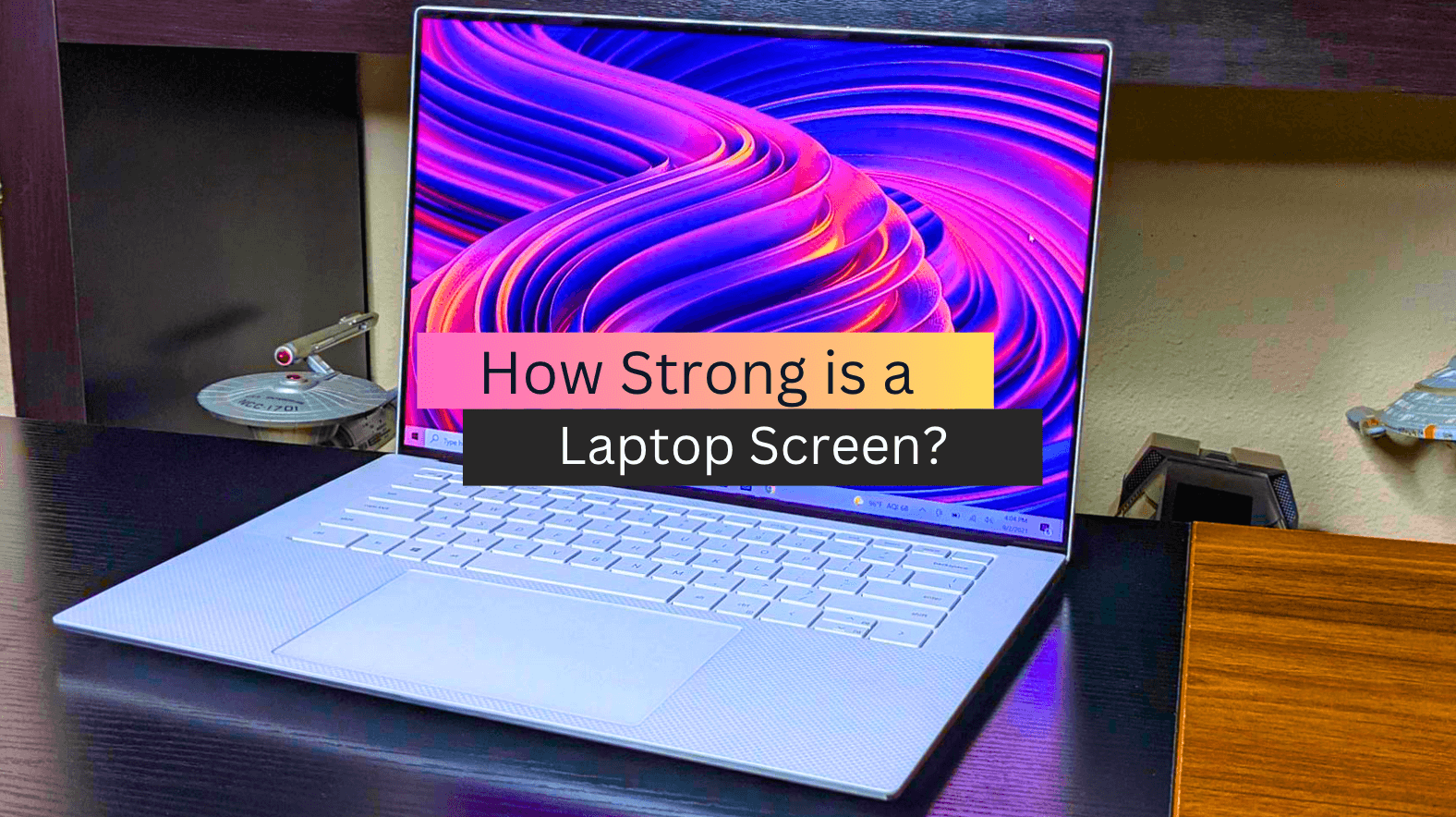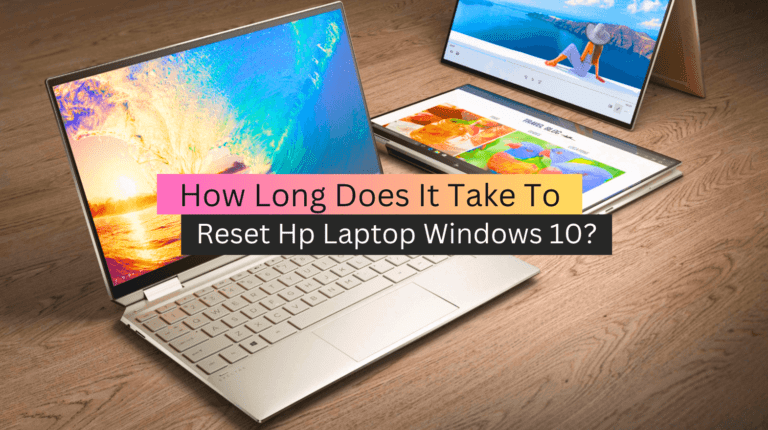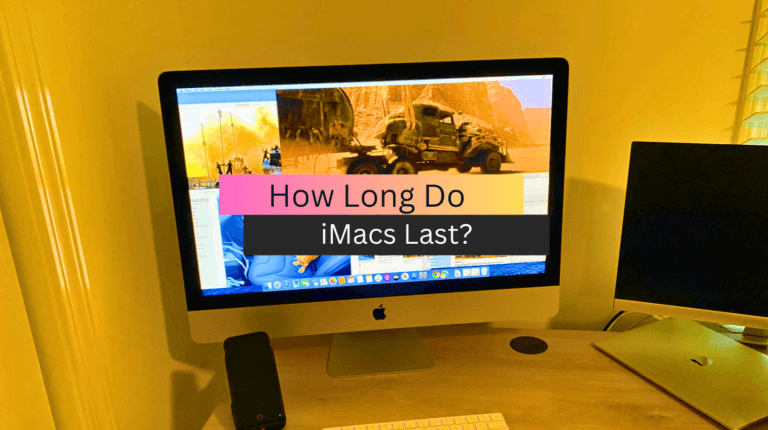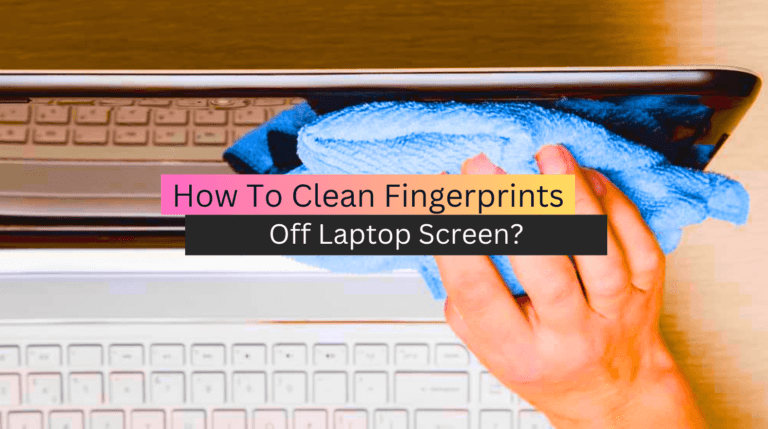How Strong is a Laptop Screen?
Are you someone who frequently carries their laptop around, worrying about the durability of its screen? Do you wonder just how strong a laptop screen really is and whether it can withstand accidental drops and impacts? If so, you’re not alone. The strength of a laptop screen is a critical factor for many laptop users, particularly those who use their devices in a variety of environments and situations. While laptop screens have improved significantly over the years, there are still several factors that can affect their strength and durability.
In this article, we’ll explore some of the key factors that determine the strength of a laptop screen, including the materials used, the design of the device, and the type of impact it’s likely to encounter. You may also read Best Laptop for DevOps Engineers
Can You Damage a Laptop Screen By Touching It?
Yes, it is possible to damage a laptop screen by touching it. Laptop screens are delicate and sensitive to pressure, and any excessive pressure on the screen can cause damage.
One of the most common ways that laptop screens are damaged by touch is through the application of too much pressure. This can occur when the screen is touched or tapped too hard, or when objects are placed on the screen. The result can be a cracked or broken screen or damage to the LCD or LED display.
Another way that laptop screens can be damaged by touch is through exposure to moisture or chemicals. Touching the screen with dirty or greasy hands can leave smudges that can eventually damage the screen. Additionally, using cleaning products that contain harsh chemicals can cause the screen to become discolored or damaged.
It’s important to note that some laptops are designed with touchscreens, which are specifically designed to be touched. However, even with these devices, it’s important to avoid applying excessive pressure or using harsh chemicals when cleaning the screen.
To prevent damage to your laptop screen, it’s important to handle your laptop with care and avoid touching the screen unnecessarily. Additionally, you should use a soft, lint-free cloth and a gentle cleaning solution to clean the screen when necessary, and avoid using abrasive or harsh chemicals. You may check also the expert guide on the best laptops for console streaming
Can A Laptop Screen Survive a Coffee Spill?
Laptop screens are not designed to handle spills, especially coffee spills. When a liquid comes into contact with a laptop screen, it can cause a variety of problems, including permanent damage to the screen.
If coffee is spilled on a laptop screen, it is essential to act quickly. The first step is to turn off the laptop immediately and unplug it from the power source. Next, wipe away any excess liquid with a dry cloth, taking care not to press too hard on the screen. Do not attempt to clean the screen with any liquids or sprays as this can cause further damage.
The extent of the damage caused by the coffee spill will depend on the amount of liquid that came into contact with the screen and how quickly the spill was addressed. If the spill was minor and addressed quickly, the laptop screen may survive without any permanent damage. However, if the liquid seeped into the internal components of the laptop, it could cause serious damage, including a malfunctioning screen.
It is always better to avoid spills on laptop screens to prevent any potential damage. If a spill does occur, it is essential to act quickly and take appropriate measures to minimize damage. However, there is no guarantee that a laptop screen will survive a coffee spill, so it is best to be cautious and keep liquids away from your laptop. You may read the ultimate guide on the Best Laptop for After Effects
How Much Weight We Can Put On a Laptop?
The weight that a laptop can handle depends on several factors such as the build quality, materials used, and intended use of the device. Generally speaking, laptops are designed to be portable and lightweight, so they are not built to handle heavy loads.
The weight that a laptop can handle varies depending on the model and manufacturer. Most laptops can support a weight of up to 5-6 pounds, which includes the weight of the device, accessories, and any additional items that may be attached. However, some high-end laptops can support heavier weights, up to 10 pounds or more.
It is important to note that adding too much weight to a laptop can cause damage to the device. Excessive weight can put pressure on the hinges, keyboard, and other components, which can lead to cracks, dents, or other types of damage.
To avoid damaging your laptop, it is recommended that you do not place heavy objects on top of it, and avoid carrying heavy items in the same bag as your laptop. It is also a good idea to invest in a sturdy laptop bag that is designed to protect your device from scratches, bumps, and other types of damage.
While the weight that a laptop can handle varies depending on the model and manufacturer, it is important to avoid adding too much weight to your device to prevent damage. You may check also Best Gaming Laptops for Halo Infinite
Is It Safe To Stack 2 Laptops?
Stacking two laptops on top of each other can potentially cause damage to both devices and is generally not recommended. Here are a few reasons why it’s not safe to stack laptops:
- Overheating: Laptops generate a significant amount of heat, especially when running resource-intensive applications. When two laptops are stacked, the heat from one device can transfer to the other, causing both laptops to overheat. This can lead to hardware failure and permanent damage to the components.
- Weight distribution: Laptops are designed to be used on a flat surface, and stacking one on top of the other can result in uneven weight distribution. This can cause the bottom laptop to bear the weight of the top laptop, leading to damage to the screen, keyboard, or other components.
- Pressure points: When laptops are stacked, they can create pressure points on the lower device, leading to damage to the screen or other components.
- Risks of falling: Stacked laptops are more likely to fall over, especially if they are not secured properly. This can cause damage to both devices, as well as potential injuries to people nearby.
Can A Laptop Screen Survive Cold Weather?
Laptop screens are not designed to withstand extremely cold temperatures, and prolonged exposure to freezing temperatures can cause damage. When exposed to cold weather, the LCD screen can become brittle, making it susceptible to cracking or shattering.
In addition, the liquid crystal display (LCD) can freeze and become damaged. If you need to use your laptop in cold weather, it’s best to keep it protected in a case or insulated bag when not in use.
Also, avoid turning it on immediately after moving it from a cold environment to a warmer one, as condensation can form on the components and cause damage. It’s best to allow the laptop to warm up gradually to room temperature before turning it on. You may check this guide on the best gaming laptops for Football Manager
Conclusion
In conclusion, The strength of a laptop screen depends on several factors, such as the quality of the materials used, the type of screen technology, and the manufacturer’s design. Generally, laptop screens are built to withstand everyday use, such as opening and closing the lid, typing, and occasional knocks or bumps. However, they can be fragile and susceptible to damage from accidental drops, excessive pressure, or exposure to extreme temperatures. It is important to handle laptops carefully and protect them with a case or sleeve when transporting them. You may check also Best Laptop for Investment Banking
FAQs
Can laptop screens just break?
Yes, laptop screens can break due to various reasons such as physical impact, pressure, or internal damage. Other factors like temperature changes, humidity, and manufacturing defects can also cause screen malfunction. It is important to handle laptops with care and avoid exposing them to extreme conditions to prevent screen damage.
How long do laptop screens last?
The lifespan of a laptop screen varies depending on various factors such as usage, quality of the screen, and maintenance. Generally, laptop screens can last between 3 to 5 years, but with proper care and maintenance, they can last much longer. Regular cleaning and avoiding physical damage can extend their lifespan. You may read also the guide on the best laptop for Cricut under $500
Is it OK to hold a laptop by the screen?
No, it is not recommended to hold a laptop by the screen. The screen is a delicate component that can easily crack or become damaged from excessive pressure. It’s important to handle laptops by their base or edges to avoid damaging the screen or other internal components.
What material is a laptop screen?
Most laptop screens are made of a type of glass called LCD (Liquid Crystal Display) or LED (Light-Emitting Diode) screens. These screens are made up of layers of glass, plastic, and other materials that work together to display images and videos on the screen.