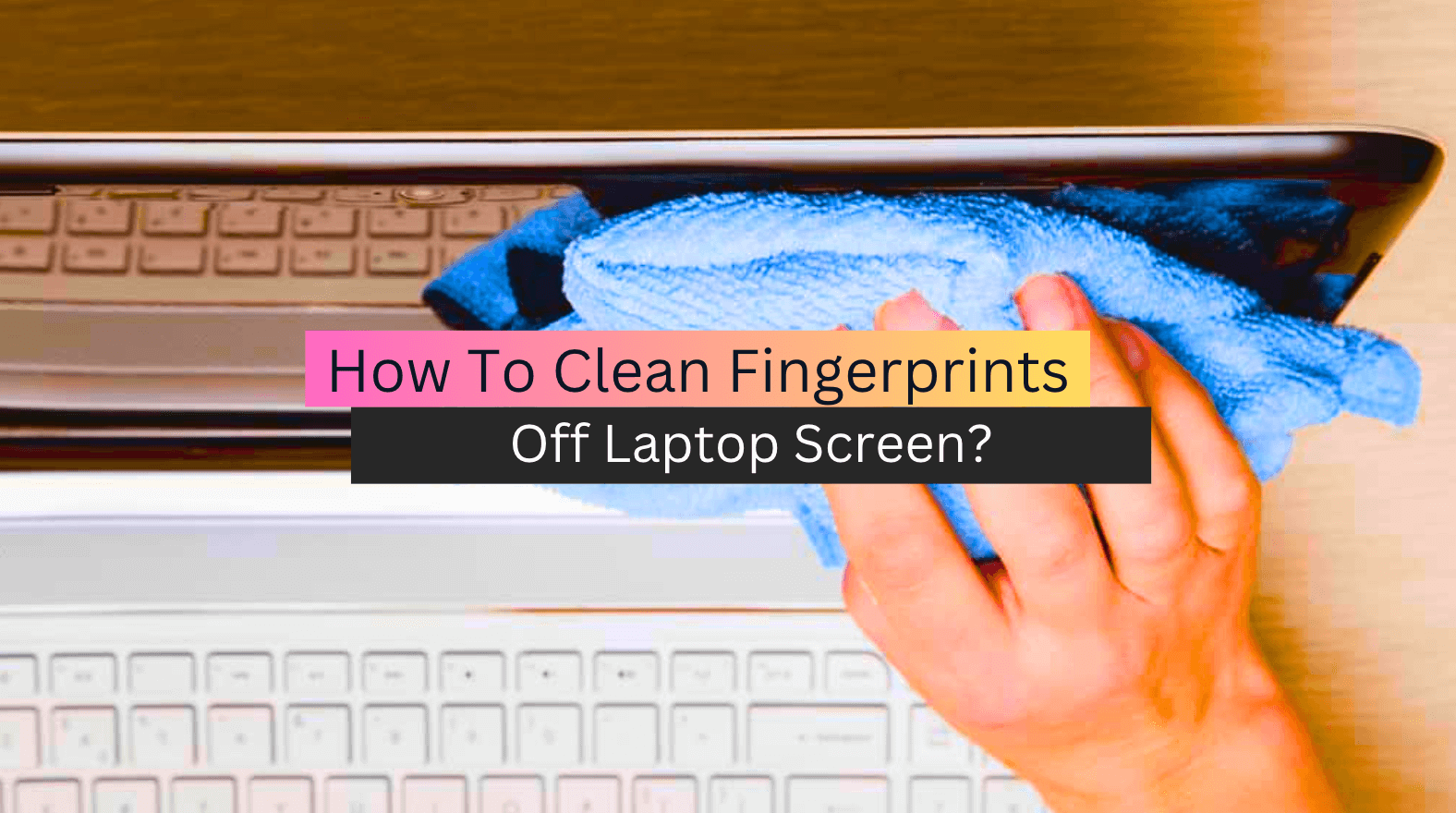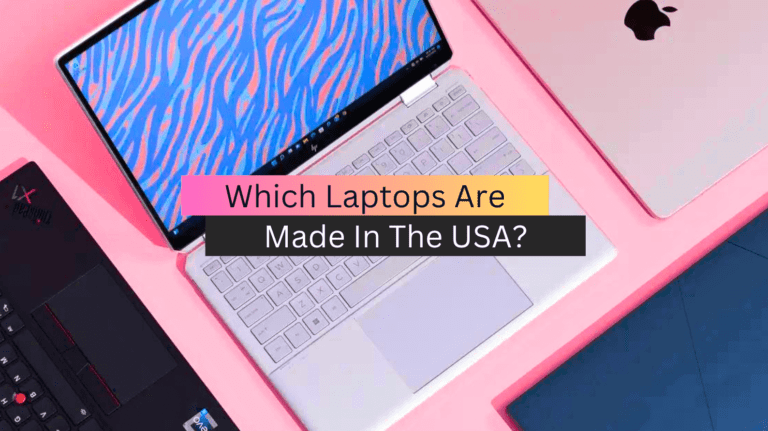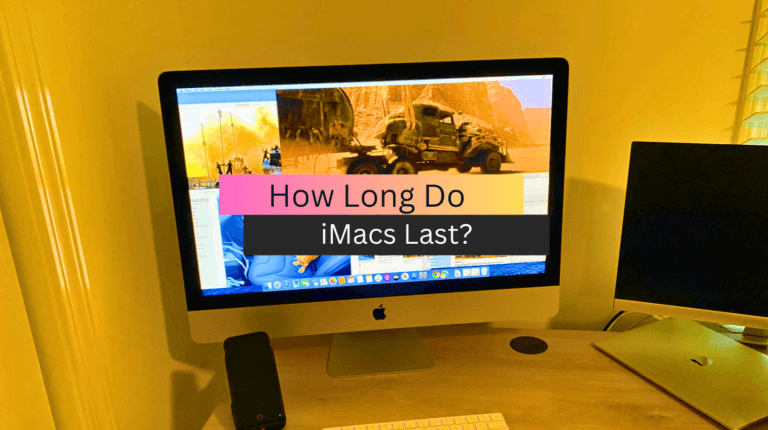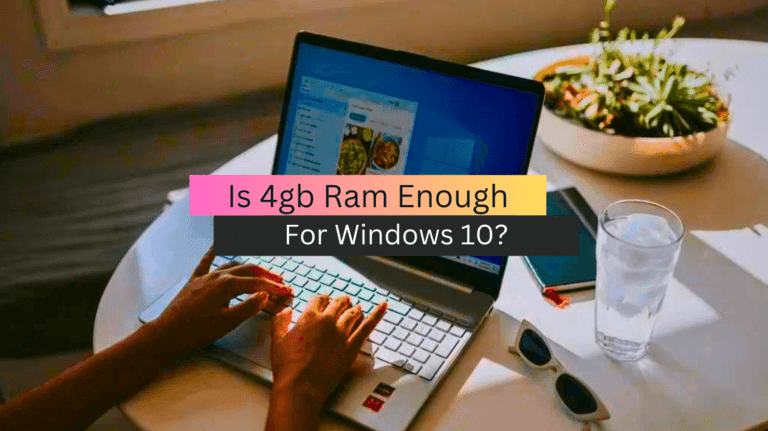How To Clean Fingerprints Off Laptop Screen?
Do you find yourself constantly struggling with smudged and greasy fingerprints on your laptop screen? It’s a common frustration that many laptop owners face, but thankfully, there are several ways to effectively clean your laptop screen and restore its clarity. Keeping your laptop screen free of fingerprints not only improves its appearance but also prevents eye strain and prolongs the lifespan of your device.
In this article, we will discuss various methods for cleaning fingerprints off a laptop screen, including DIY solutions and specialized cleaning products. Say goodbye to those pesky fingerprints and hello to a crystal-clear laptop screen! You may also read Best Laptop for DevOps Engineers
Things To Consider Before Cleaning the Fingerprints off the Screen
Cleaning the fingerprints off the screen of your electronic device is a routine task that most people perform on a regular basis. However, before you grab your cleaning cloth and start wiping away at your device’s screen, there are a few important things to consider to ensure that you do not damage your device or leave any unwanted marks on the screen. Here are some things to keep in mind before cleaning the fingerprints off the screen:
- Check the manufacturer’s recommendations: It is always best to consult the manufacturer’s instructions or user manual to ensure that you use the appropriate cleaning methods and products for your device. Some devices may require specific cleaning agents or cloths, and using the wrong products could potentially damage your device.
- Turn off your device: Before you begin cleaning your device, make sure that it is turned off and disconnected from any power source. This will reduce the risk of any damage to the device and ensure that you can clean the screen without any obstructions.
- Use a soft cloth: When cleaning the fingerprints off the screen, make sure to use a soft, non-abrasive cloth. Avoid using paper towels or rough fabrics, as they may scratch the surface of the screen.
- Use a cleaning solution: To effectively remove fingerprints, it may be necessary to use a cleaning solution. However, make sure to use a cleaning solution that is specifically designed for use on electronic devices. Avoid using harsh chemicals or cleaning products that contain alcohol or ammonia, as they can damage the screen.
- Use gentle pressure: When cleaning the screen, use gentle pressure and avoid pressing too hard on the surface of the screen. Excessive pressure can cause damage to the screen or leave unwanted marks.
- Avoid getting moisture in ports or openings: When cleaning your device, make sure to avoid getting moisture in any ports or openings. This can cause damage to the internal components of your device.
In addition, cleaning the fingerprints off the screen of your device is an important task to maintain its appearance and functionality. However, it is essential to take the proper precautions to avoid damaging your device or leaving unwanted marks on the screen. By following these tips and considering the manufacturer’s recommendations, you can effectively clean your device’s screen without any issues.
Methods For Cleaning the Fingerprints Off the Screen
Fingerprints on a laptop screen can be unsightly and distracting. Fortunately, cleaning them off is a straightforward process that can be done with a few basic tools and a little bit of care. There are different methods for cleaning the fingerprints off the screen depending on the type of laptop screen. Here are some methods for cleaning the LCD or LED screen of a laptop and cleaning a non-LCD laptop’s screen. You may check also the guide on the best laptops for console streaming
Method #1: Clean the LCD or LED Screen of a Laptop
Step 1: Turn off the laptop and unplug it from the power source. This is to avoid any risk of electrical shock or damage to the laptop.
Step 2: Use a soft, lint-free cloth to gently wipe away any dust or dirt on the screen. Avoid using paper towels or rough cloths as they may scratch the screen.
Step 3: Dampen another soft cloth with water or a screen cleaning solution. Avoid using regular cleaning solutions as they may contain harsh chemicals that can damage the screen.
Step 4: Gently wipe the damp cloth over the screen in a circular motion. Avoid pressing too hard on the screen, as this can damage it. Also, avoid getting any liquid inside the laptop as this can cause serious damage.
Step 5: If there are stubborn fingerprints or smudges, use a microfiber cloth or a cleaning solution specifically designed for electronic screens to gently remove them. Avoid using abrasive materials or solutions as they may scratch or damage the screen. You may read also How To Screenshot on a Sony Laptop
Method #2: Clean a Non-LCD Laptop’s Screen
Step 1: Turn off the laptop and unplug it from the power source.
Step 2: Use a soft, lint-free cloth to gently wipe away any dust or dirt on the screen.
Step 3: Dampen the cloth with a small amount of water or a gentle cleaning solution. Avoid using too much liquid as this can damage the screen.
Step 4: Gently wipe the damp cloth over the screen in a circular motion. Avoid pressing too hard on the screen, as this can damage it.
Step 5: If there are stubborn fingerprints or smudges, use a small amount of rubbing alcohol on a cotton swab to gently remove them. Be careful not to let any liquid drip inside the laptop.
Cleaning fingerprints off a laptop screen is a simple process that can be done with a few basic tools and some care. By following these methods, you can keep your laptop screen clean and free of distracting fingerprints and smudges.
Conclusion
In conclusion, cleaning fingerprints off a laptop screen is a straightforward process that can be done using simple household items. It is important to avoid using abrasive materials or harsh chemicals that could damage the screen. Remember to turn off your laptop and unplug it from the power source before cleaning to prevent any electrical damage. With a little bit of care and attention, you can easily remove fingerprints and restore the clarity of your laptop screen. You may check also Best Gaming Laptops for Halo Infinite
FAQs
How do I remove fingerprints from the screen?
To remove fingerprints from a screen, use a microfiber cloth or screen cleaning wipes designed for electronic devices. Gently wipe the screen in a circular motion, being careful not to apply too much pressure. Avoid using harsh chemicals or rough materials, which can damage the screen.
How do you clean a laptop screen without leaving marks?
To clean a laptop screen without leaving marks, first turn off the laptop and unplug it. Use a microfiber cloth or screen cleaning wipe to gently wipe the screen in a circular motion. Avoid using harsh chemicals or rough materials. Repeat as necessary until the screen is clean and free of smudges. You may read the ultimate guide on the best laptop for Cricut under $500
How do I get fingerprints off my Macbook screen?
To remove fingerprints from your Macbook screen, use a microfiber cloth slightly dampened with water or a 50/50 mixture of water and white vinegar. Gently wipe the screen in a circular motion until the fingerprints are gone. Avoid using harsh chemicals or abrasive materials that could damage the screen.
What is the easiest way to clean a laptop screen?
The easiest way to clean a laptop screen is to use a microfiber cloth and a small amount of water. Gently wipe the screen with the damp cloth, being careful not to press it too hard. Avoid using harsh chemicals or abrasive materials, as they can damage the screen.