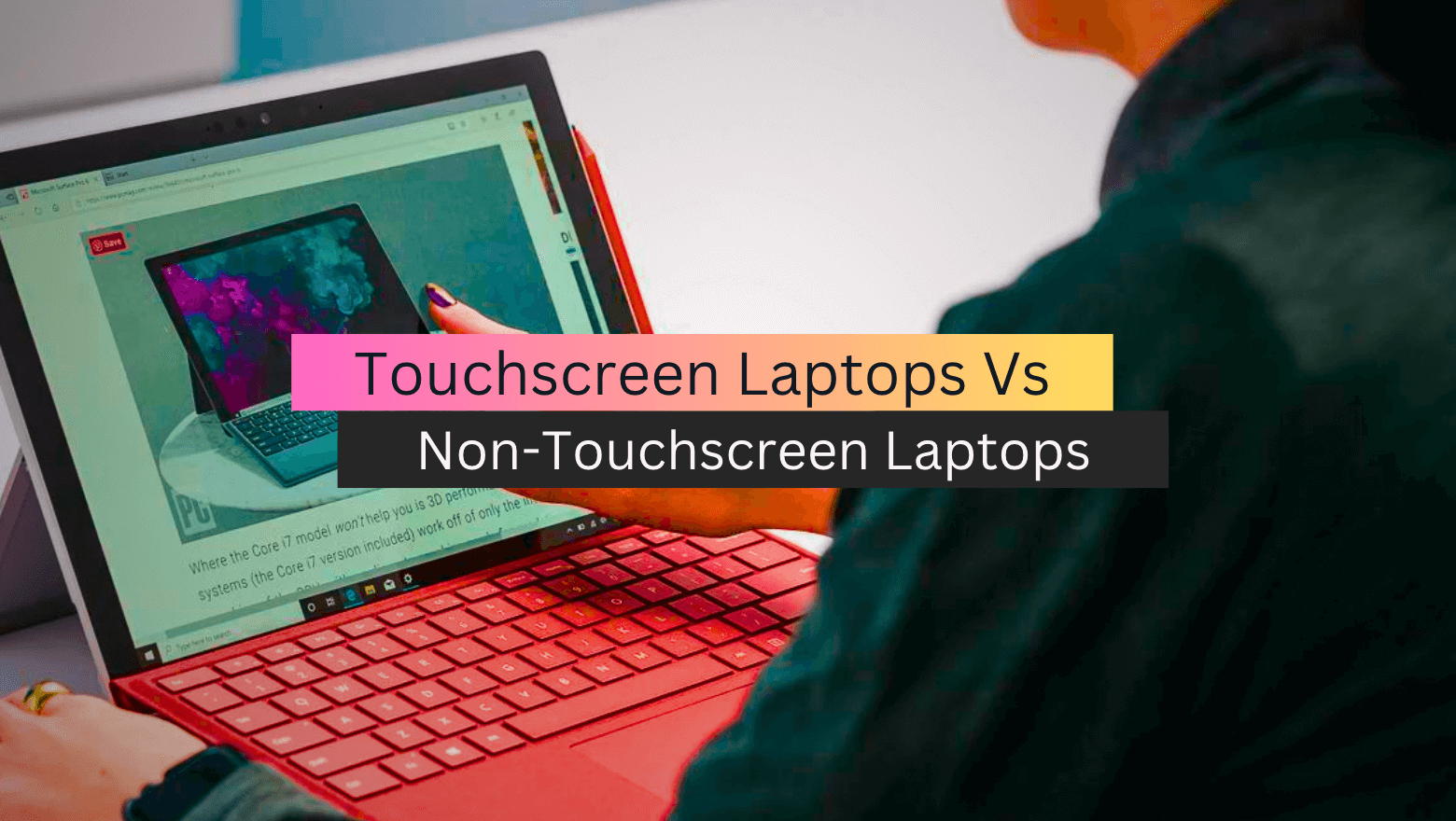Touchscreen Laptops Vs Non-Touchscreen Laptops
Are you in the market for a new laptop and trying to decide between a touchscreen and a non-touchscreen option? While both types of laptops have their pros and cons, there is a compelling argument to be made for touchscreen laptops having better screens overall. The reason behind this is simple: when you opt for a touchscreen laptop, you’re already investing extra money into the device, so it makes sense for manufacturers to put that additional budget into higher-quality hardware. This often translates into improved resolution, color accuracy, and overall picture quality. But that’s not the only reason to consider a touchscreen laptop.
In this article, we’ll explore the benefits and drawbacks of both touchscreen and non-touchscreen laptops and help you determine which type of device is the best fit for your needs. You may read also Best Gaming Laptops for Football Manager
Touch Screen vs Non Touch Screen Laptops- A Detailed Comparison
Touch screen and non-touch screen laptops differ mainly in their input mechanism. A touch screen laptop has a display that can detect and respond to touch inputs, whereas a non-touch screen laptop relies on a keyboard, touchpad, or mouse for input.
Touch Screen Laptops
The most significant advantage of a touch screen laptop is its intuitive and convenient user interface. Touch screens allow users to interact directly with their computer, making it easier to navigate menus, select items, and perform other tasks quickly. Touch screens are particularly useful for creative work, such as drawing, photo editing, and graphic design, as they allow for more natural and precise input.
Non Touch Screen Laptops
On the other hand, non-touch screen laptops are often more affordable and offer longer battery life. They also tend to have better durability, as touch screens are more prone to cracking or breaking if dropped or mishandled. Additionally, non-touch screen laptops are better suited for tasks that require a lot of typing, as they typically have better keyboards and larger screens.
In summary, the choice between a touch screen and non-touch screen laptop ultimately depends on the user’s needs and preferences. If the user values convenience, interactivity, and creative work, a touch screen laptop may be the better choice. However, if the user prioritizes affordability, durability, and productivity, a non-touch screen laptop may be the way to go.
How are touch screen laptops different?
Touchscreen laptops are different from traditional laptops in several ways. The most obvious difference is the touchscreen display, which allows users to interact with their computer using their fingers or a stylus. This technology is similar to what is used in smartphones and tablets, and it provides a more intuitive and engaging user experience.
One major advantage of touchscreen laptops is that they can be used in multiple modes, including traditional laptop mode, tablet mode, and tent mode. This flexibility makes them ideal for users who need to switch between different modes of operation, such as students who need to take notes in class or professionals who need to make presentations on the go.
Another benefit of touchscreen laptops is that they offer more natural and intuitive navigation than traditional laptops. Users can swipe, pinch, and zoom with their fingers, just as they would on a smartphone or tablet. This makes it easier to navigate through menus, web pages, and other content, and it can help reduce the strain on the user’s wrists and fingers.
Touch screen laptops are often equipped with advanced features such as stylus support, handwriting recognition, and voice input. These features can be especially useful for artists, designers, and other professionals who need to create or manipulate digital content on a regular basis.
Why opt for a touchscreen laptop?
Touchscreen laptops have become increasingly popular in recent years, and for good reason. They offer a range of benefits that can enhance your overall experience, particularly for digital art and other visually oriented tasks.
Digital art:
One of the most significant advantages of a touchscreen laptop for digital art is the increased precision and control it offers. Using a stylus or even just your finger, you can directly interact with the screen, allowing for more accurate and natural drawing and painting. This can be especially useful for tasks like retouching photos, where fine details are crucial.
Better displays:
Another benefit of touchscreen laptops is their displays. Many models offer high-resolution screens that provide incredibly sharp and vivid images. This is important for anyone who relies on color accuracies, such as graphic designers or digital artists. Additionally, the ability to tilt or rotate the screen can provide a more comfortable and ergonomic drawing experience.
User experience:
Touchscreen laptops can offer an improved user experience in general. With the ability to swipe, pinch, and tap, navigating your computer becomes more intuitive and tactile. This can make tasks like scrolling through documents or browsing the web much easier and more enjoyable.
Overall, if you’re someone who relies heavily on visual tasks, a touchscreen laptop can be a valuable investment. With increased precision, better displays, and an improved user experience, it’s no wonder they’re becoming more and more popular. You may read also Best Dual Screen Laptop
Why not go to the touch screen?
While touch screens have become ubiquitous in modern technology, they are not without their drawbacks. Three of the main reasons why touch screens may not be the best option for certain devices include premium price, weight, and battery life.
Premium price:
Firstly, touch screens can be expensive to manufacture, and this cost is often passed on to the consumer. For budget-conscious consumers, touch screen devices may not be a feasible option, as they may be priced higher than non-touch screen alternatives. Additionally, the cost of repairing a touch screen can be significantly higher than repairing a traditional screen, adding to the overall cost of ownership.
Heavier:
Secondly, touch screens are often heavier than their non-touch counterparts. This can be a significant consideration for devices that are meant to be portable, such as tablets or laptops. The added weight of a touch screen can make these devices less comfortable to use for extended periods, which can be a significant disadvantage for users who need to carry their devices around all day.
Battery life:
Touch screens can also impact battery life. The added power required to run a touch screen can drain a device’s battery more quickly than a non-touch screen. This can be a significant concern for users who need their devices to last for extended periods between charges.
In summary, while touch screens have many advantages, they are not always the best choice for all devices. The added cost, weight, and impact on battery life can be significant considerations for some users.
Conclusion
In conclusion, Both touchscreen and non-touchscreen laptops have their own advantages and disadvantages. Touchscreen laptops offer more interactivity, which can be useful for certain tasks like drawing or taking notes, but they also tend to be more expensive and may have reduced battery life. Non-touchscreen laptops are generally more affordable and offer longer battery life, but lack the tactile experience of using a touchscreen. Ultimately, the choice between touchscreen and non-touchscreen laptops depends on the user’s needs and preferences. Those who prioritize interactivity and convenience may prefer touchscreen laptops, while those who prioritize affordability and battery life may opt for non-touchscreen models. You may also read Best Laptop to Play Sims 3 and All Expansions
FAQs
Are touchscreen laptops worth it?
Yes, touchscreen laptops can be worth it for users who prefer a more intuitive and interactive way of using their devices. Touchscreens can be particularly useful for tasks such as drawing or note-taking, and can also provide a more seamless experience when using certain apps and software.
What is the disadvantage of touch screens?
One disadvantage of touch screens is that they can be more prone to accidental touches, which can cause unintended actions or inputs. Additionally, touch screens may be less precise than traditional input methods, such as a mouse or keyboard, particularly when it comes to fine motor control or inputting small text.
What is the purpose of a touchscreen laptop?
The purpose of a touchscreen laptop is to provide users with a more intuitive and efficient way of interacting with their devices. With a touchscreen, users can navigate and control their laptops using touch gestures, such as tapping, swiping, and pinching, in addition to traditional keyboard and mouse inputs.
Is a touchscreen laptop necessary for college?
No, a touchscreen laptop is not necessary for college. While it can be a useful feature for taking notes and navigating certain applications, it is not essential for completing coursework. A traditional laptop with a keyboard and touchpad is sufficient for most college tasks.